Following May’s update, KLOUDIP delivers more new logistics and fleet management software features in 2021. Check out what’s new below.
FiOS fleet management and GPS tracking system
FiOS is designed both for basic GPS tracking and A-Z fleet management. You can watch it explained in 9 minutes here:
This month’s updates bring advanced fleet management opportunities.
Video monitoring + GPS tracking
Just recently, we’ve released the all-new video surveillance module as a part of the FiOS GPS tracking and fleet management system. As early as August, we added “Map view” to the video player.
It means that now you can watch what is happening in the passenger compartment, outside the vehicle, inside cargo containers – wherever you installed cameras – and track vehicle movements on the map on the same screen.
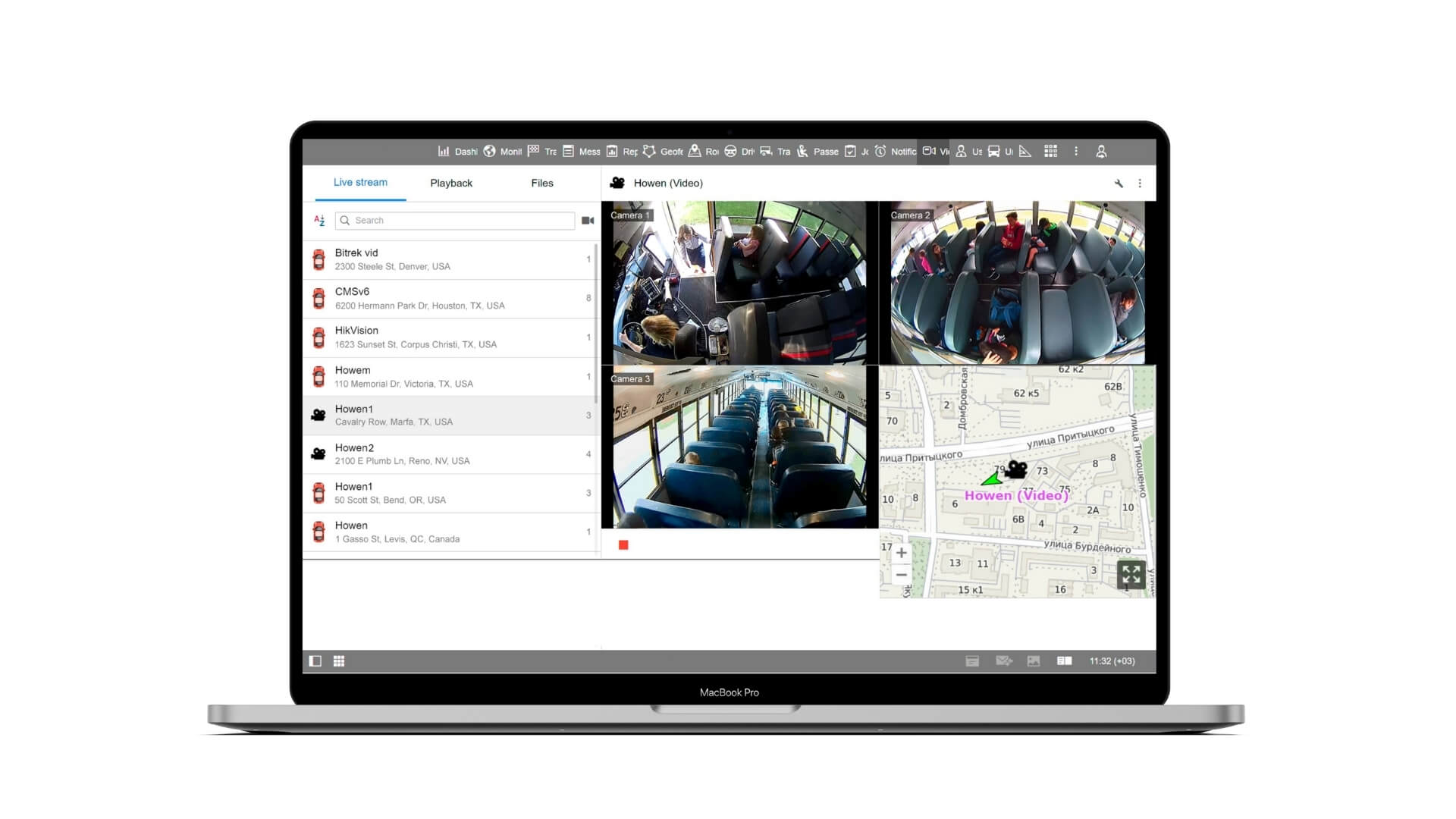
That way, you know both what is happening and where for 360° visibility.
Vehicle library
In FiOS, you can create a detailed profile for every vehicle, including:
- VIN. *Use it to check if the vehicle corresponds to its VIN and fill in the vehicle profile automatically.
- Vehicle type – cargo truck, passenger vehicle, construction machinery, etc. *Use it to quickly find the right vehicle type for your task.
- General information – brand, model, year, and color. *The characteristics are important for car rental and insurance companies.
- Engine data – engine model, engine power, engine displacement, primary fuel type. *Fill in the fields for maintenance and fuel accounting purposes.
- Cargo type – FMCG, construction, dangerous goods. *Consider this to properly distribute cargo between vehicles.
For more convenience, the developers added the “Search” option to choose one of the pre-set vehicle types or select one of the types recently entered by you.
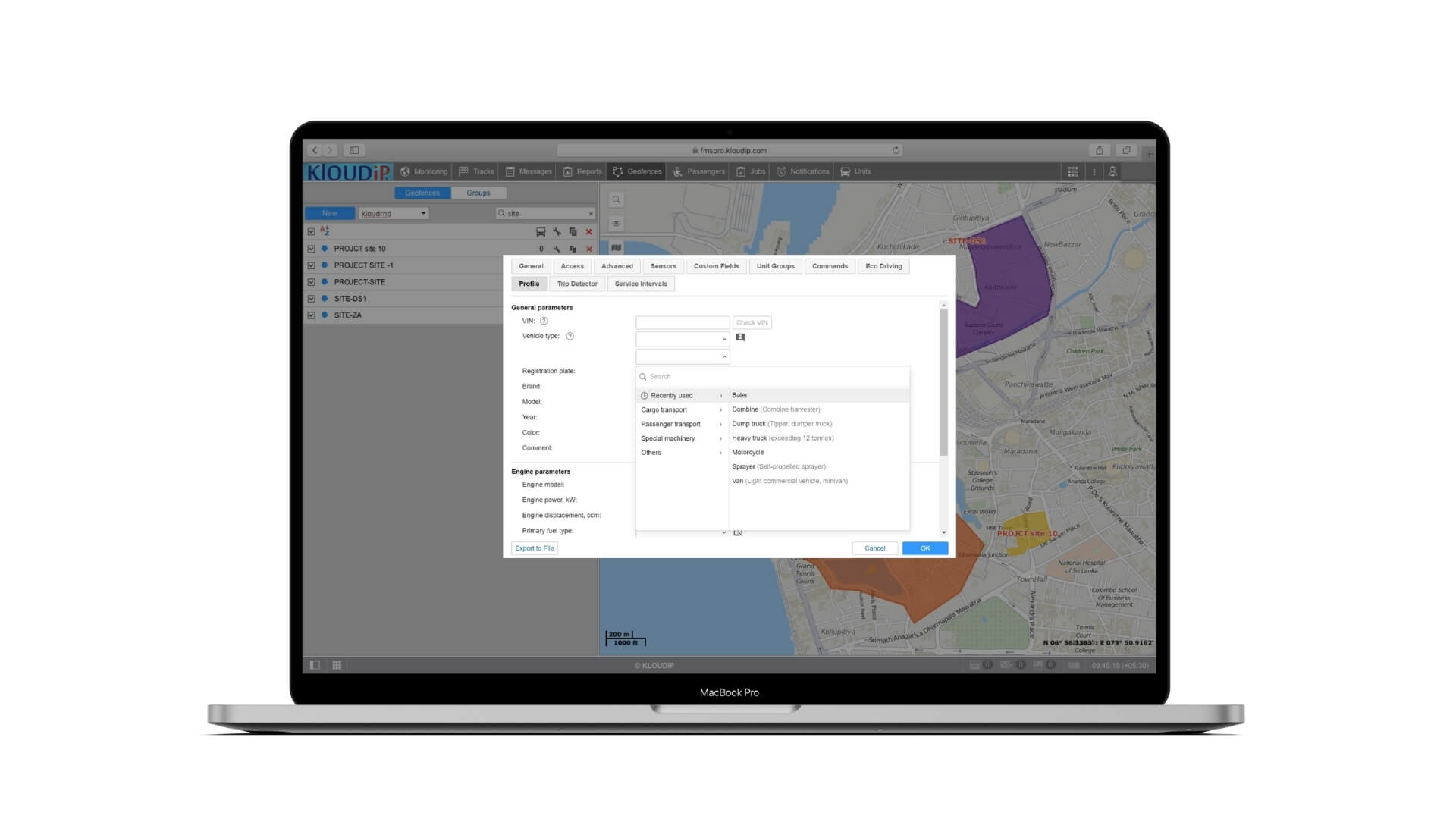
Hover on a vehicle to see the additional vehicle information and understand its role in your fleet, group, or filter vehicles by their characteristics. The more you know about the vehicle, the smarter and more cost-efficiently you use it.
DISTRIBUTION software for logistics, delivery, and distribution companies
DISTRIBUTION app allows organizing and managing the work of delivery teams at all stages. The service comprises a web version for logistics operators and a mobile app for drivers. Here’s a quick overview of the solution:
Apart from fresh design, the software acquired new options to manage notification, vehicles, and delivery orders.
Notifications
DISTRIBUTION can send notifications to customers, drivers, and logistics operators to update them on cargo status, location, ETA, and other events on the way.
- Customers can receive notifications by SMS or email.
- Dispatchers and drivers get instant pop-ups in the web interface or mobile app.
The developers added a separate section to configure all types of notifications. These settings will be applied to all newly added or imported delivery orders, so you do not have to waste time configuring notifications for each new order.
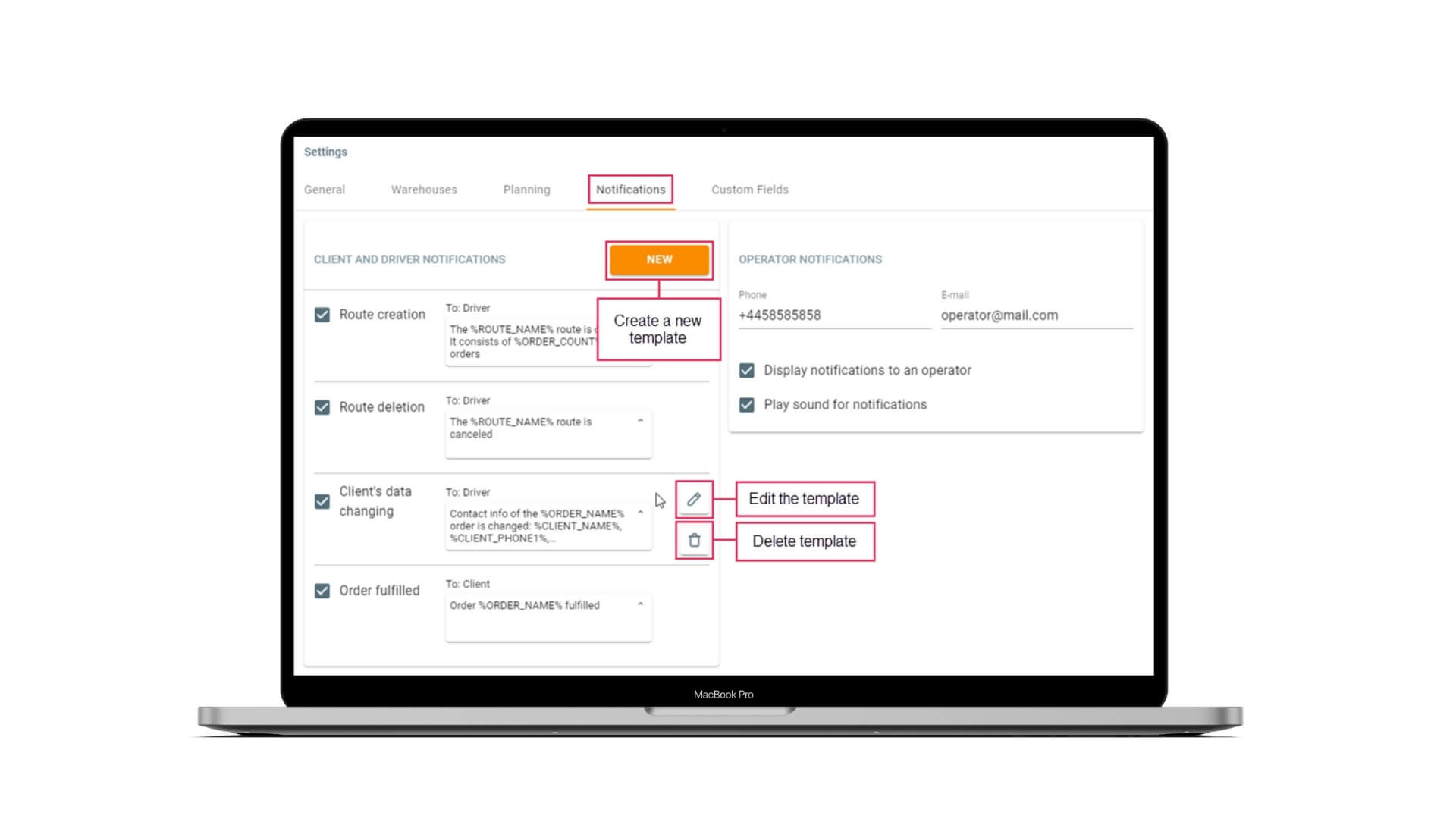
Plus, the “Show” button appeared under each notification. When clicking on it, the system highlights the order and the route where the event happened. That way, an operator can introduce changes to the order, contact the driver, or change the vehicle on the route.
That way, DISTRIBUTION not only notifies users but also gives tools to address any emerging situation.
“Units” section
The developers added a new page that shows the list of available vehicles and their characteristics, including vehicle utilization cost per 1 km, 1 hour, 1 order, and 1 vehicle departure.
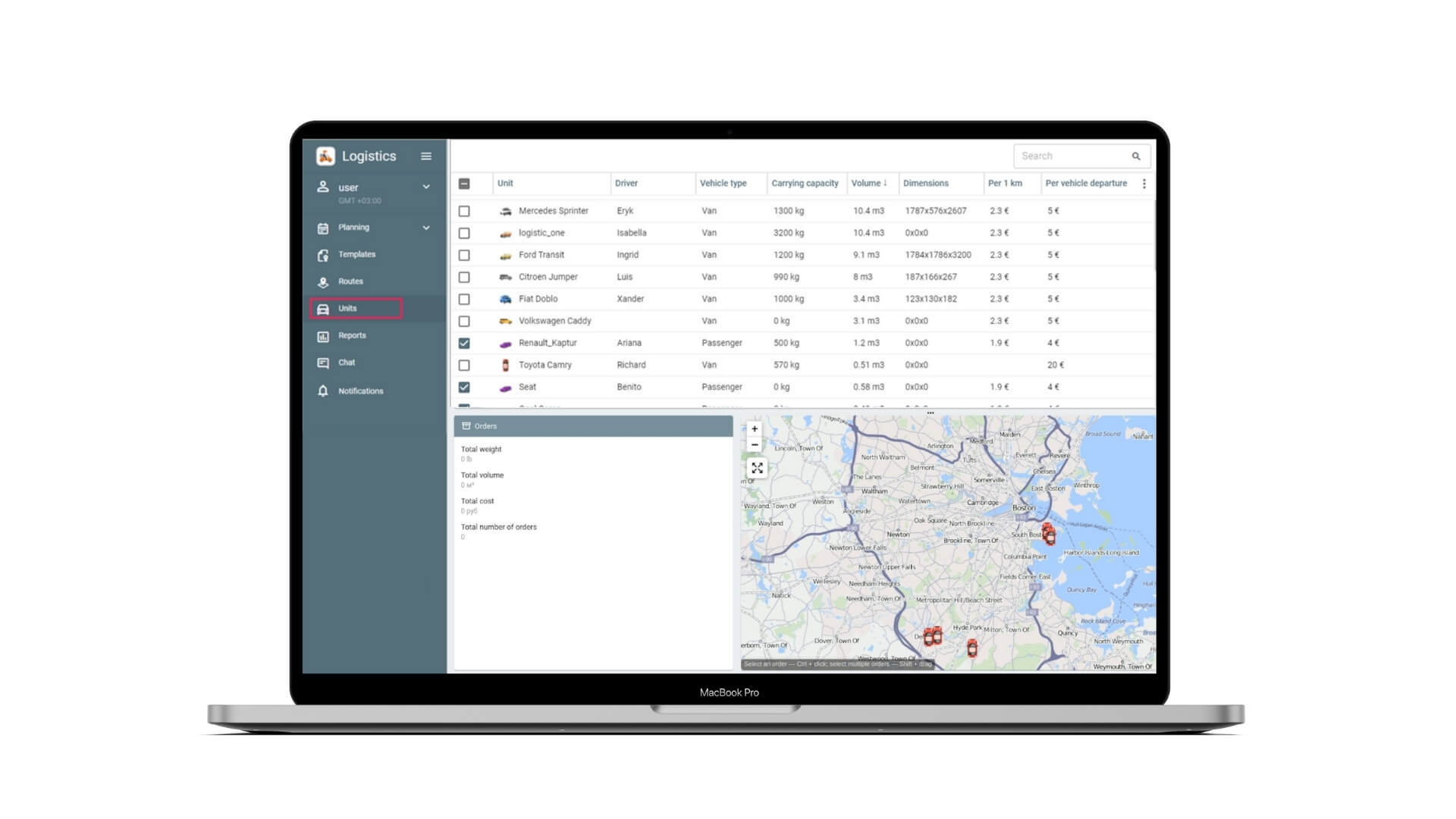
The logistics operator knows in advance how much he spends on cargo delivery with a given vehicle. Then, he can compare it with the profit from delivered goods and, maybe, choose a more cost-efficient vehicle for the job.
Vehicle information in the “Units” section is editable. If a logistics operator sees any inconsistencies or vehicle characteristics changed, he can easily update the information in the section.
Assignment of order to another route
DISTRIBUTION automatically assigns orders to the relevant transport by matching the cargo and vehicle characteristics. But if the vehicle is broken or the driver didn’t come up, a logistics operator needs to assign delivery orders to another vehicle.
In August, the procedure has become really simple – just drag-and-drop the order in one click. The system highlights the routes where you can place another order. Additionally, DISTRIBUTION automatically rearranges the sequence of orders to build the most cost-efficient or fastest routes considering the new orders.
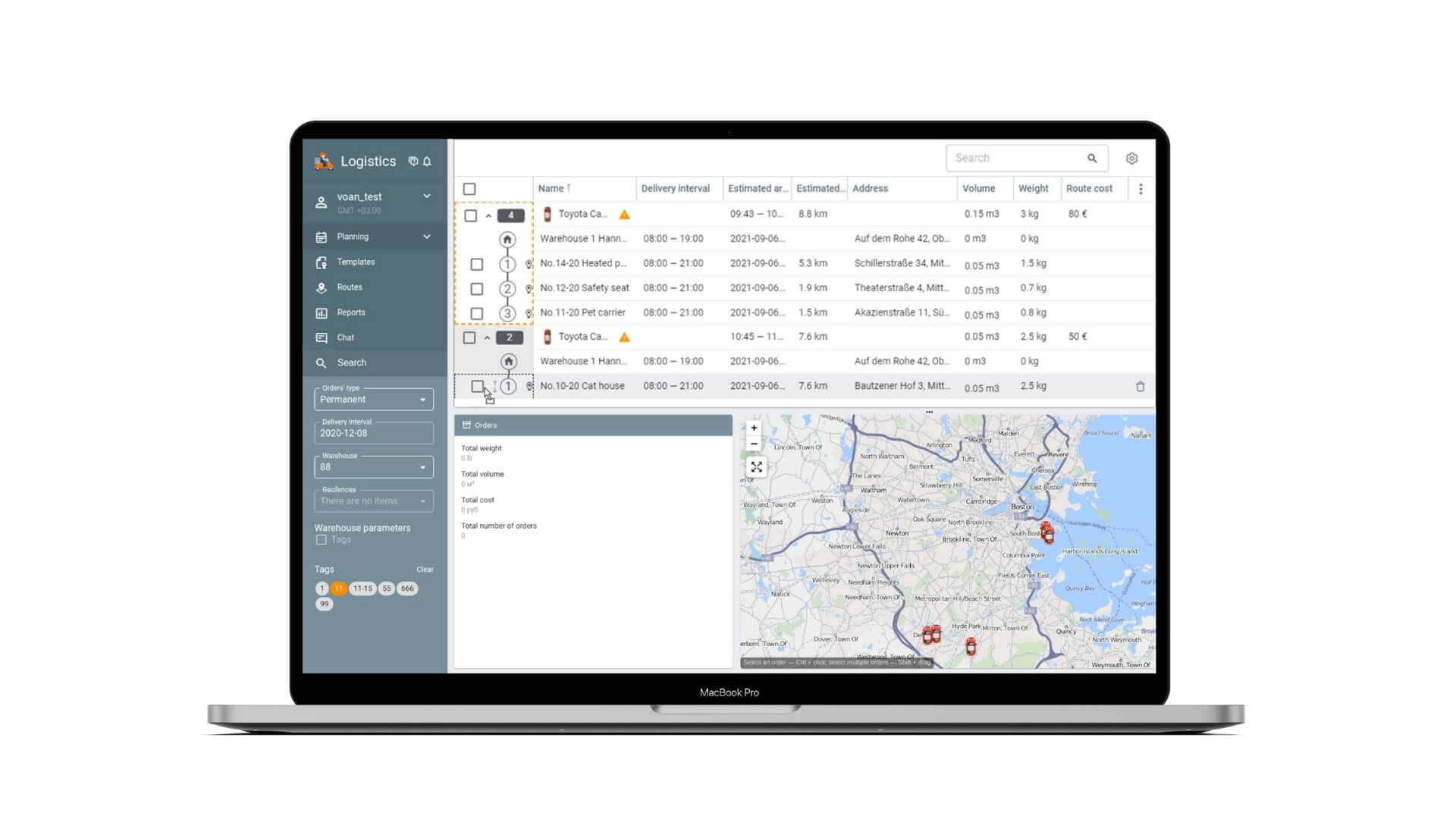
That’s all for today. Check out other fleet management opportunities and overview the real-life implementation examples on this blog.




