Lockdown or not, the transport keeps traveling to deliver FMCG and other goods. As soon as fleet managers work from home, vehicle maintenance management is compromised. Nevertheless, the expenditures remain high:
- Tires – $200 х 6.
- Motor oil, 30 liters – $150.
- Wheel repair, 5 standard hours x $25.
- …
The prices are not the only thing that a fleet manager has to keep in mind, in Excell, or on paper. Don’t forget service intervals, dates, fuel costs, and statistics.
As COVID-19 interrupted communication with drivers, all these data became fragmented and difficult to retrieve or analyze. That’s why KLOUDIP comes up with HEED – the solution for remote maintenance management.
HEED allows planning and taking all maintenance activities under control:
- Collects vehicle maintenance data from various sources and analyzes it;
- Calculates maintenance costs;
- Accounts for spare parts and fuel consumption;
- Shows the cost-efficiency of each vehicle in your fleet, and much more.
Before you dive into “How it works,” take a quick look at the video below.
Administrator interface
First of all, HEED is the solution for fleet managers, offering a handy administration interface and access rights system. Using it, you can give multi-level access to HEED features for all employees involved in fleet management – drivers, engineers, managers, accountants, etc.
Only you decide who can view or edit maintenance information in the system.
Activation
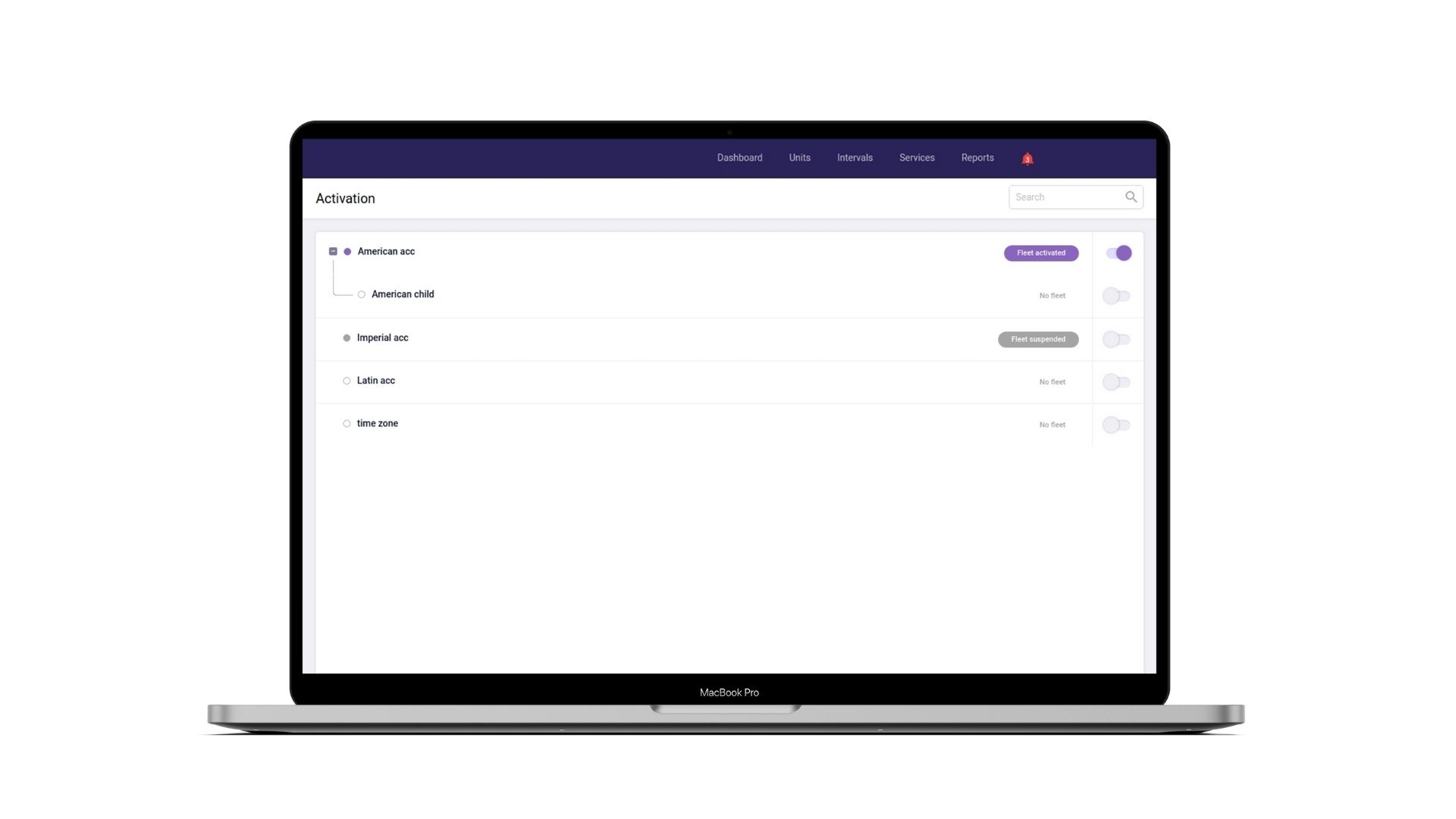
The first thing you see after signing in is the “Administration” screen. Here, you activate Fleets. Fleets in HEED are groups of vehicles assigned to employees’ accounts. It may contain:
- A small group of vehicles – passenger cars, trucks, vehicles at different districts – supervised by a particular engineer.
- All company transport in an account of the Head of Maintenance Division.
After you activate Fleets for employees’ accounts in the system, they can access particular vehicles and start maintenance management.
Administration
HEED administration takes minutes. In a few clicks, you will:
- Create a user hierarchy from top managers down to drivers.
- Distribute access rights – give access to various HEED features for different employees.
- Edit the lists of vehicles – add, delete, or edit vehicle information.
- Configure notifications for anything happening with your transport in terms of maintenance.
You’ve got the management tool. Let’s proceed to control.
Maintenance management interface
HEED offers all you need for vehicle maintenance management and beyond:
- Maintenance Dashboard. Real-time analytics and statistics on fleet health and costs.
- Services and Intervals. Extensive information on what’s happening with your fleet and when.
- Expenditure records. The costs of spare parts, service works, fuel, and vehicle utilization.
- Notifications. Instant alerts for upcoming and overdue maintenance activities.
- Reports. View the archive of all service works in your fleet for up to 5 years.
- Line item library. Quick access to all types of works and items used in fleet maintenance.
Maintenance management Dashboard
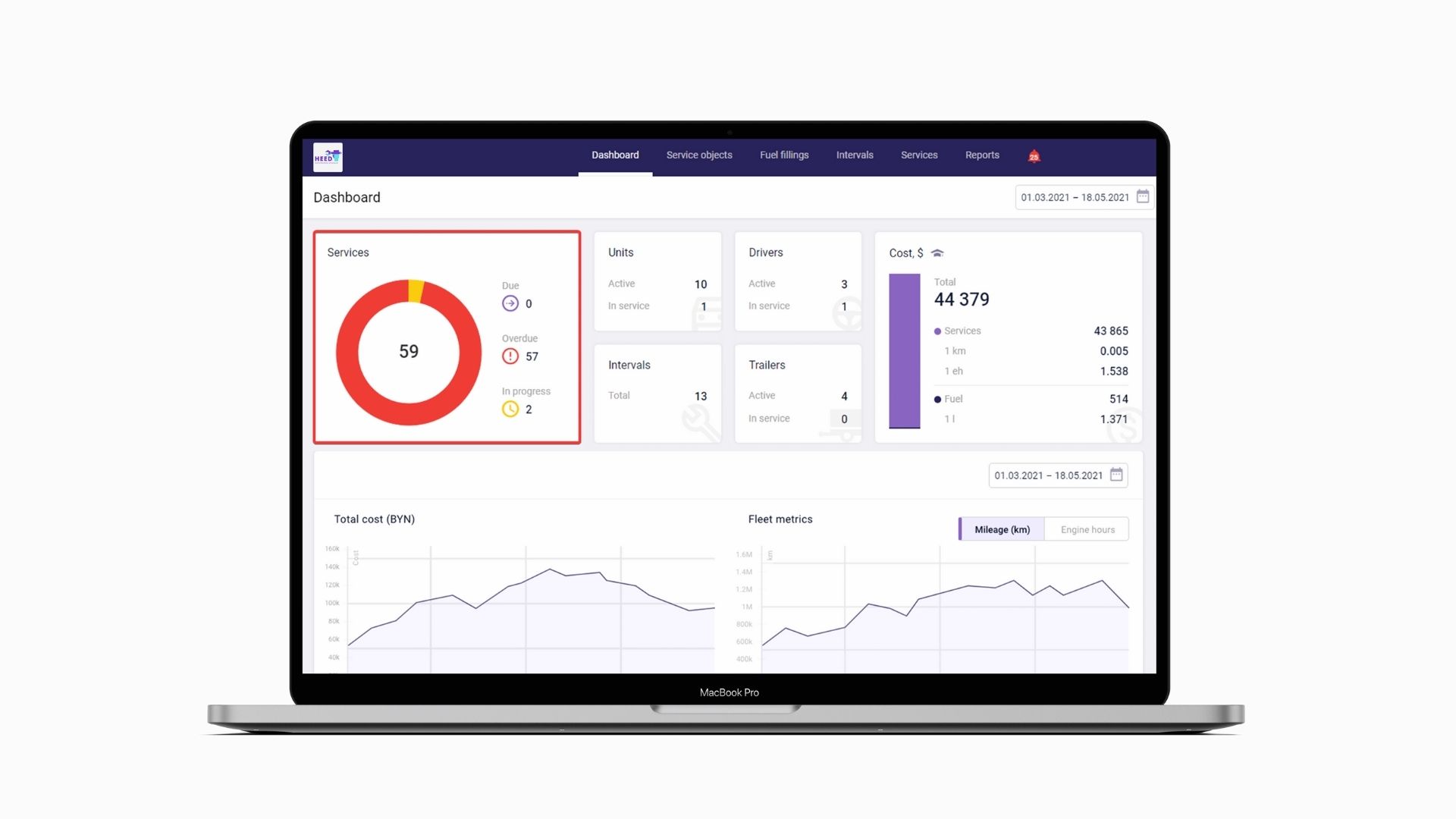
The Dashboard shows real-time statistics and analytics on fleet maintenance.
The number of service works in your vehicle fleet
- Due. Take consideration of those and arrange the needed maintenance activities.
- Ongoing. Check it out. If the number is too big, half of your fleet may be in a garage, or you may be spending too much on maintenance.
- Overdue. Late maintenance may cause critical breakdowns and threaten road safety. Bring this figure to a minimum.
Vehicle statistics
The number of vehicles, drivers, and trailers active vs. those in a car service. You can’t use the latter in transport activities. Use this figure to plan your work considering the available vehicles.
Maintenance expenses
Overview fleet maintenance expenses in your company. See how much each kilometer and engine hour costs, how much you pay for fuel, and adjust costs and transportation prices based on this data.
If you spend more on maintenance and fuel than the vehicle brings, maybe it’s time to abandon it. Besides, you can view how fleet maintenance costs vary day-to-day and compare it to the mileage/engine hours of all your vehicles within the period.
Vehicle information
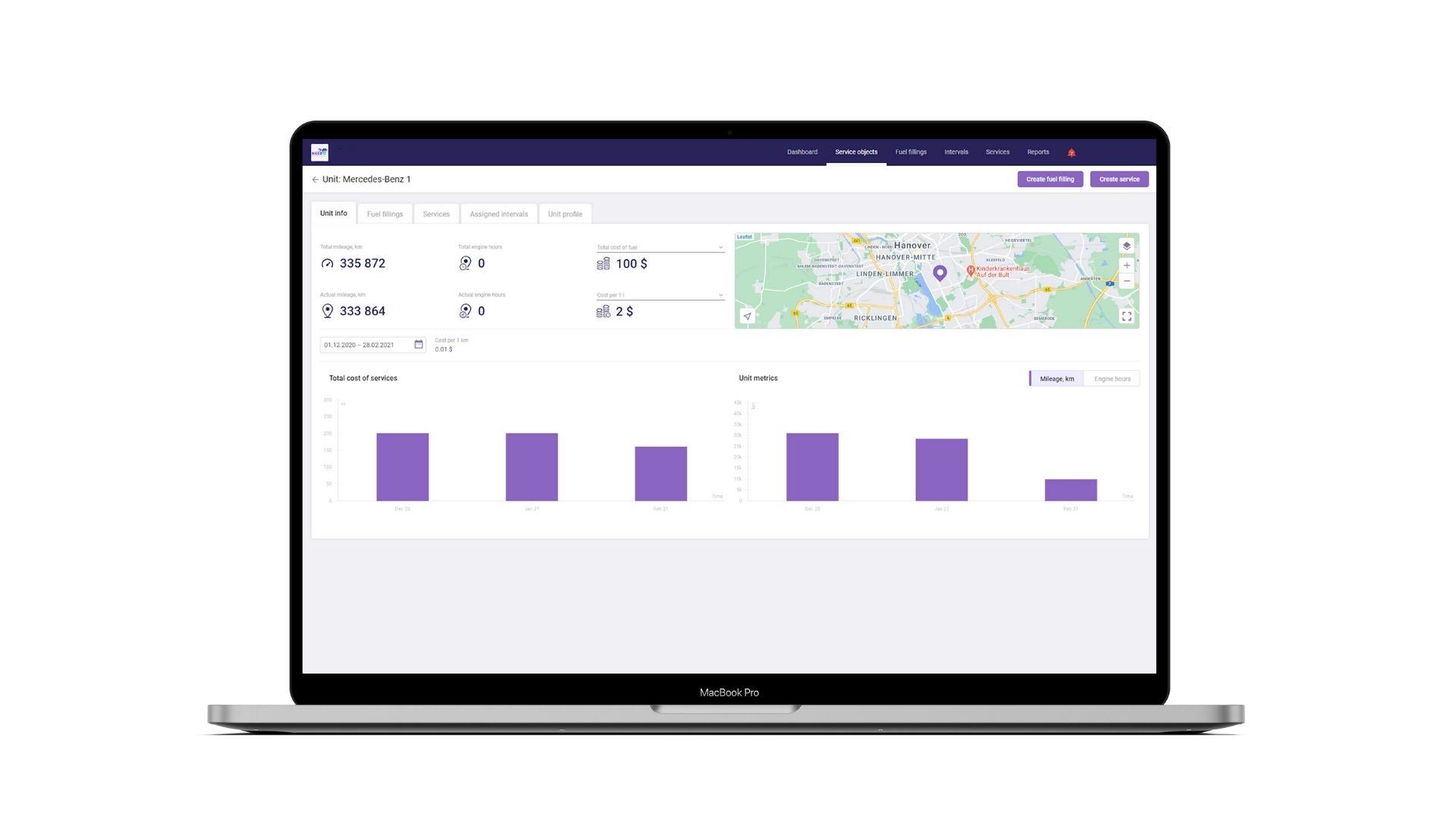
The “Units” section contains the list of vehicles with mileage, engine hours, and service information. If a particular transport interests you most, then click on it and view the details. Apart from its profile (VIN, certificates, etc.), you will access a lot of valuable information:
- Mileage and engine hours figures may explain why you continuously repair this vehicle.
- Total cost shows how much you’ve already spent on maintenance.
- Cost per 1 km unveils maintenance costs vs. the value the transport brings. Spending $10,000 on a vehicle that went 100,000 km vs. spending the same amount on brand new transport is a big difference.
- The map lets you check if the vehicle is at the service station or detect its location in case of a critical breakdown.
- Services and Intervals tab displays works, spare parts, expenditures, and deadlines for each vehicle.
Services and Intervals
A Service is a set of works scheduled for a vehicle: what to do and when, what spare parts to use, how much it costs, and what is the expected outcome.
An Interval is a template where you can indicate a set of service works and add their frequency for a particular vehicle type or group. In due time, an Interval will automatically create a Service and notify you about it.
Services
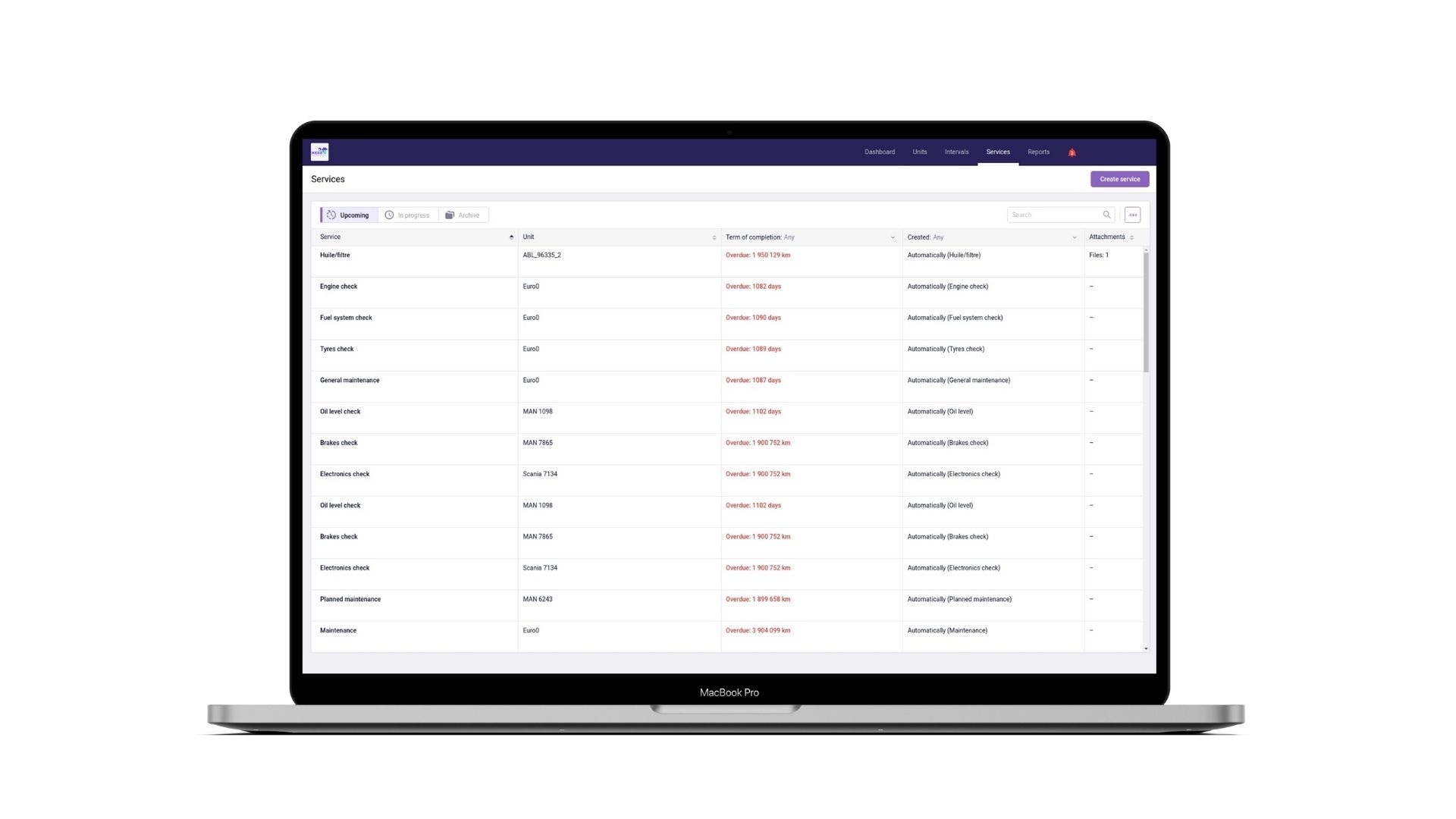
The Service is any maintenance activity – oil change, engine check, car wash, etc. – that you can assign to a particular transport. When you do this, HEED registers this activity for the vehicle in the system.
Services show that works are about to start or that the transport is already at the service station.
How to use Services in HEED?
Let’s take an example of the “Oil change” service scheduled for November 14.
- Create the “Oil change” Service in HEED and set November 14 as the execution date.
- On November 12, HEED will change its status to “Due” and alert you about it.
- Contact a service station, register the vehicle for maintenance, and notify the driver.
- On November 14, make sure the driver arrived at the station and change the status to “In progress.”
- When the technician gets the work done, change the status to “Closed.”
- HEED will display all activities & expenditures in reports and statistics.
- Attach bills or document scans to the Service.
The manager doesn’t have to be present in the garage. He has to make sure that the vehicle is there and the service staff does the right job.
In the end, the technician sends all maintenance-related documents for you to check the spare parts, prices, man-hours, or any other information. You can attach these docs to the Service in HEED and access them anytime.
As you see, it’s like adding service works to a paper register, but the process is digital.
You can create a Service manually or automatically from Intervals.
Intervals
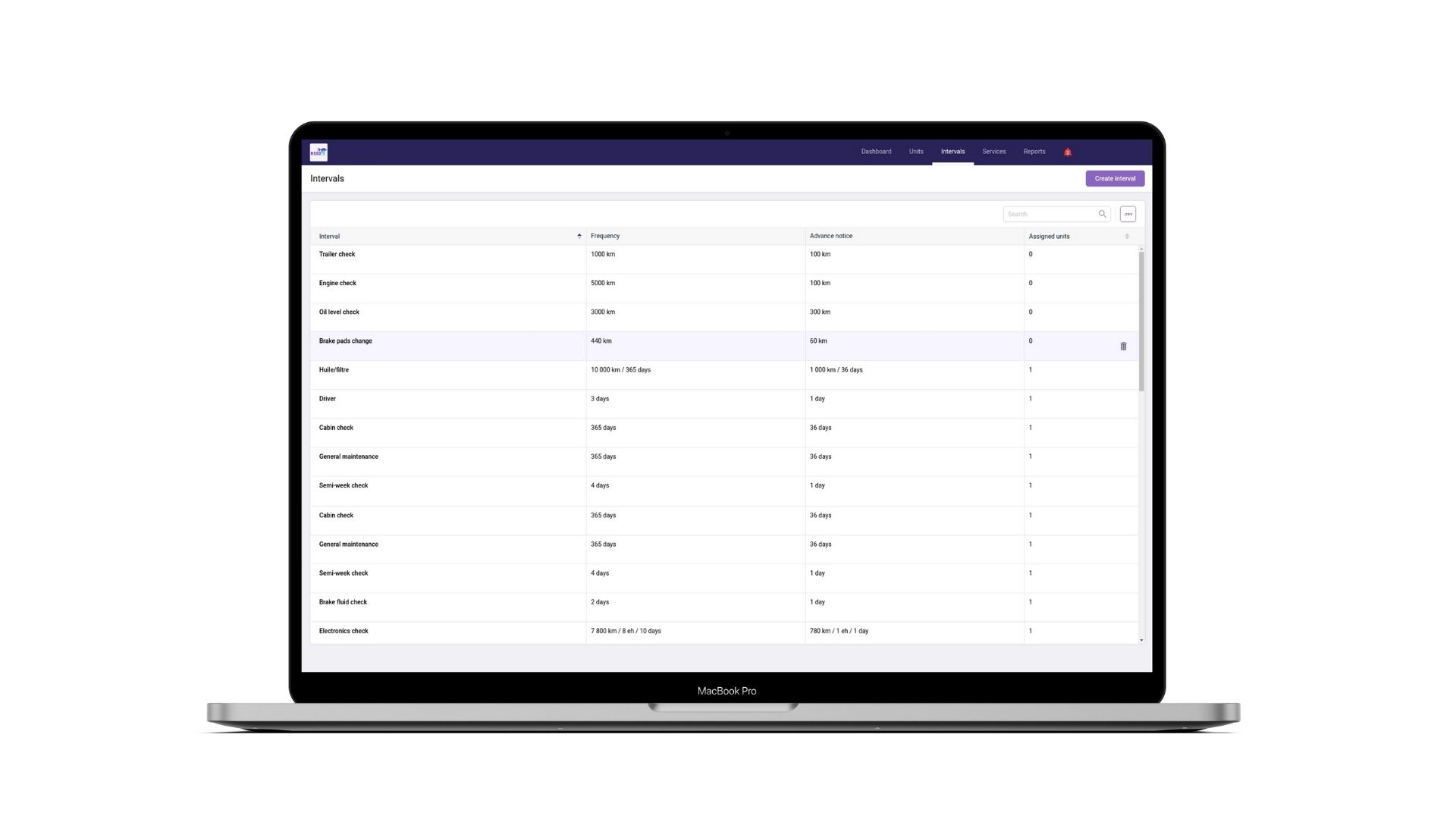
As told before, an Interval can include group service works and their frequency. When the time comes, an Interval will automatically create a Service and alert you.
You can apply one interval for any number of vehicles in a click. For example, you defined the spare parts, costs, scope, and frequency of maintenance works for all your trucks. You can specify them all in an Interval and apply them to all your trucks in a few clicks.
There are three ways to assign service works automatically:
- Time-based. An Interval activates a Service “every 24 hours, 7 days, monthly, annually” or at the exact date. It’s a perfect option to automate routine inspections.
- Mileage-based. An Interval activates a Service after a certain number of kilometers driven. For example, an Interval can trigger the “Tire change” Service activation every 50,000 km.
- By engine hours. The best option for construction machinery maintenance management. For example, in 250 engine hours, HEED will activate the “Maintenance” Service for the tower crane.
You can select one of the options or activate all three. In the latter case, an Interval will create a Service when any of these conditions occurs first.
Summarizing Intervals
- Configure an Interval once and assign it to any number of vehicles in a few clicks.
- Interval is your tried and tested scope of work for particular vehicles and their groups.
- Intervals automatically assign maintenance activities and spare parts to vehicles.
- If you need to adjust an existing interval for a particular vehicle, edit the Service automatically assigned by the Interval.
Repair and maintenance cost management
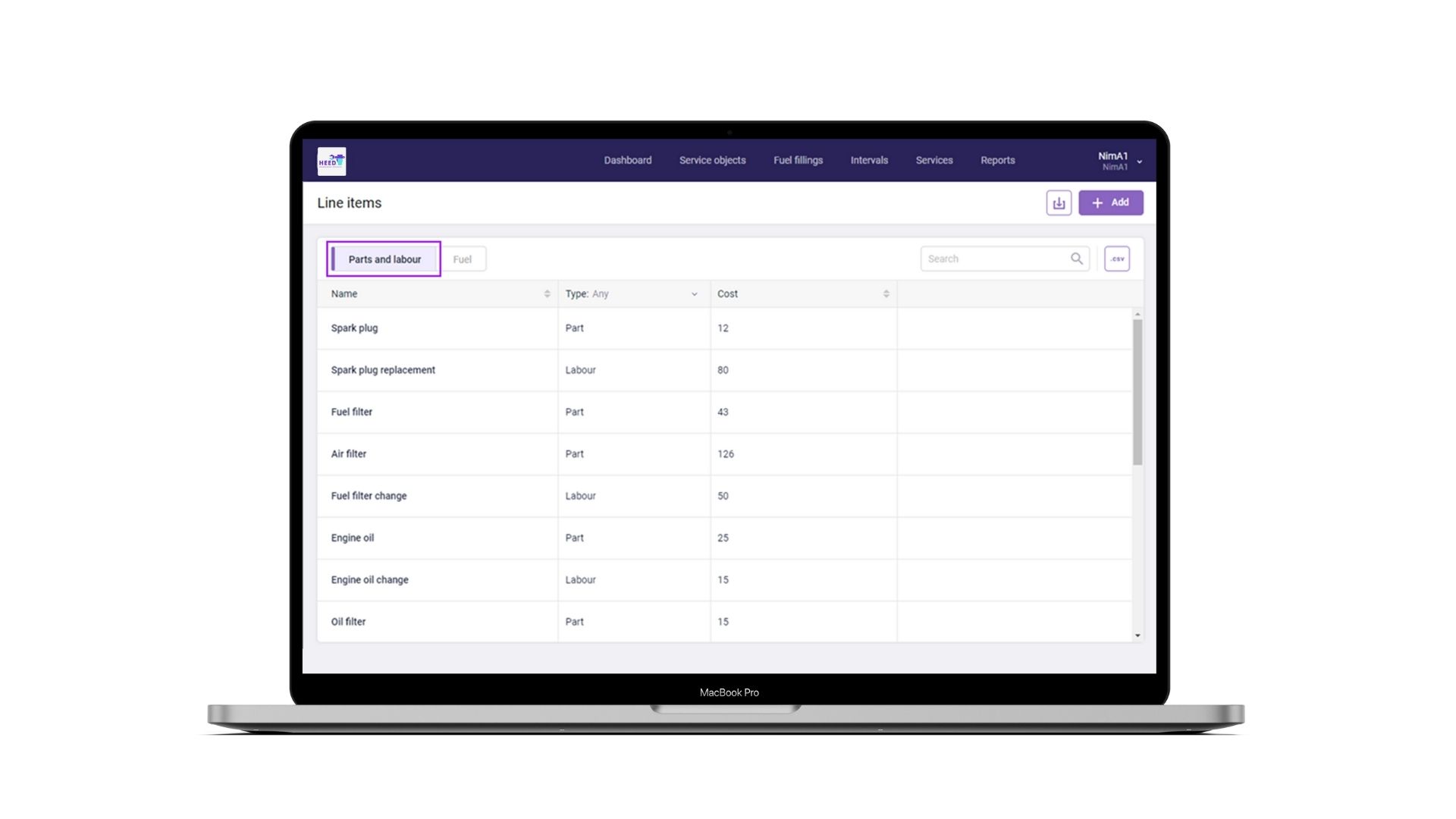
Vehicle maintenance management may cost a fortune. How much do the brake pads, tires, and engine checks cost? HEED users know that for sure.
A maintenance manager can add any items, services, and prices to the “Line item library.” Having the prices at hand, you can estimate maintenance expenditures for each vehicle and create services faster.
For example, you pay $100 to change tires of a 9-ton Scania, plus $300×4 for the tires themselves. You can save this data in the Library and use it while creating services for similar trucks. If the cost rises, correct one figure to update expenses for all vehicles.
The Library shows how much you spend now and you decide where you can spend less.
Notifications
Notifications keep you updated on all the Services: new and overdue, closed and rejected. Instantly see what happens and click the pop-up window to overview the Service itself – double-check, edit, change the status, or make sure everything is ok.
Reports
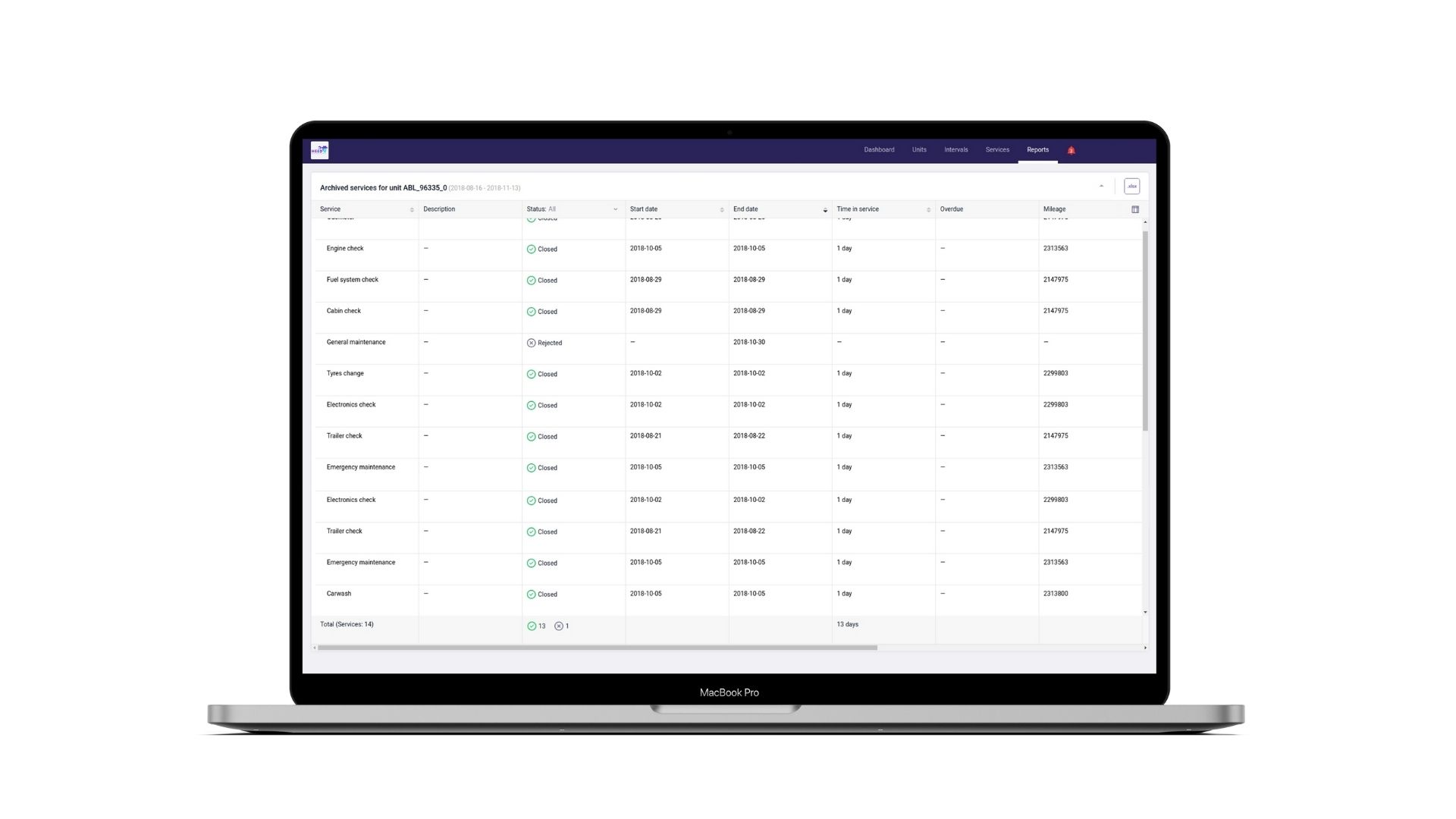
HEED stores the maintenance history of all vehicles for up to 5 years, and you can access it via reports, including:
- Archived services;
- The correlation of closed, rejected, and overdue services;
- Total costs and other maintenance-related data.
View it in HEED or export it to an Excel file in one click.
In conclusion
HEED allows you to keep your fleet in good technical condition without leaving your comfortable chair. It shows what maintenance activities are happening and how much do they cost for your company.
No critical breakdowns, cost optimization, detailed work logs, and notifications that keep you updated on all works are only a minor part of what you get with HEED.
See for yourself. Contact us for a live demo. You get a 60-day free trial of vehicle maintenance management and other software by KLOUDIP.
P.S. We continuously add new features to HEED. Check out the latest software updates.




