Evolution is impossible without adaptation – this is both applicable to people and companies. COVID-19 brings us another challenge – making business without human-to-human interactions. It may sound impossible unless you started the digital transformation. KLOUDIP has undergone this change, which allowed us to launch Online Customer Portal and get customer service online within hours. To put it simply:
Where just recently you needed to call, travel, or meet us in person, now you can do everything on the internet within several clicks.
You will soon get a login and password to access the Customer Portal on your email, meanwhile, let us introduce it.
What is KLOUDIP Customer Portal?
The portal is a new section on kloudip.com available to KLOUDIP customers. To access it, click “Sign in” in the header menu.
The first thing you see here is the overview of documents and interactions you have with KLOUDIP:
- Your salesperson – the manager at KLOUDIP who you can address at all times and with all pains. Customer Portal shows you his personal number and offers quick emails in one click.
- Your documents – quotations, sales orders, invoices, tickets – every piece of cooperation with KLOUDIP in terms of business and technology at your fingertips.
- Your details – or how we can contact you if necessary. Check and edit to stay in contact with KLOUDIP.
- Your payment methods – choose from Credit/Debit cards, Fund Transfers, and other popular options to pay invoices in two clicks.
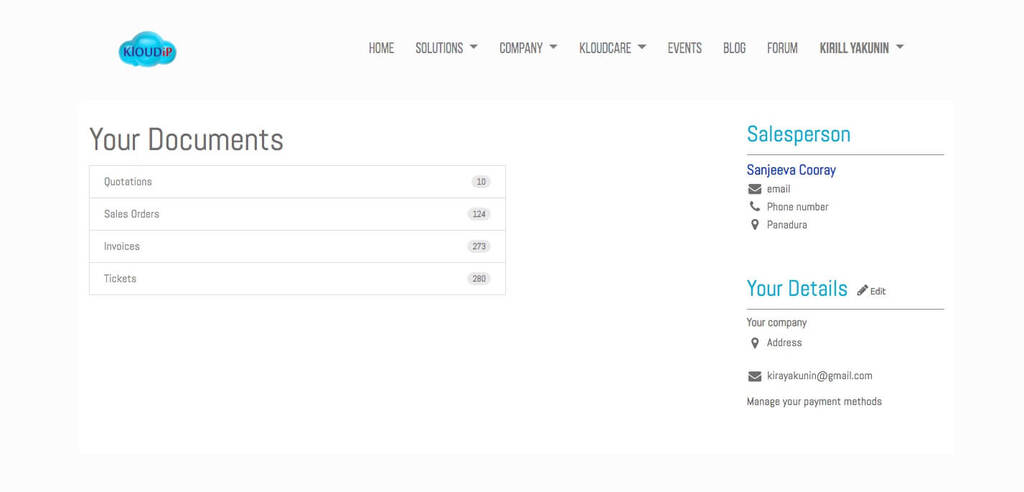
Online interaction with technical support
Experience GPS or hardware breakdowns? See nonconformities between vehicle meters and satellite tracking data? Need help implementing system KLOUDIP platform functions? This is only a small portion of issues going through our tech support.
To bring customer service online, we created a ticket-based support system where you can see a big picture of all issues your team faces, the description of each case, and their statuses. In the new Customer Portal, you can see how your issues are resolved online, featuring:
- Issue description and persons involved in the solution to address the right professionals personally, instead of addressing the company
- Ticket status – “Resolved”, “In progress”, “Job scheduled” – to see the big picture of your business health
- Messages history to check the works and resolution of the problem at different stages.
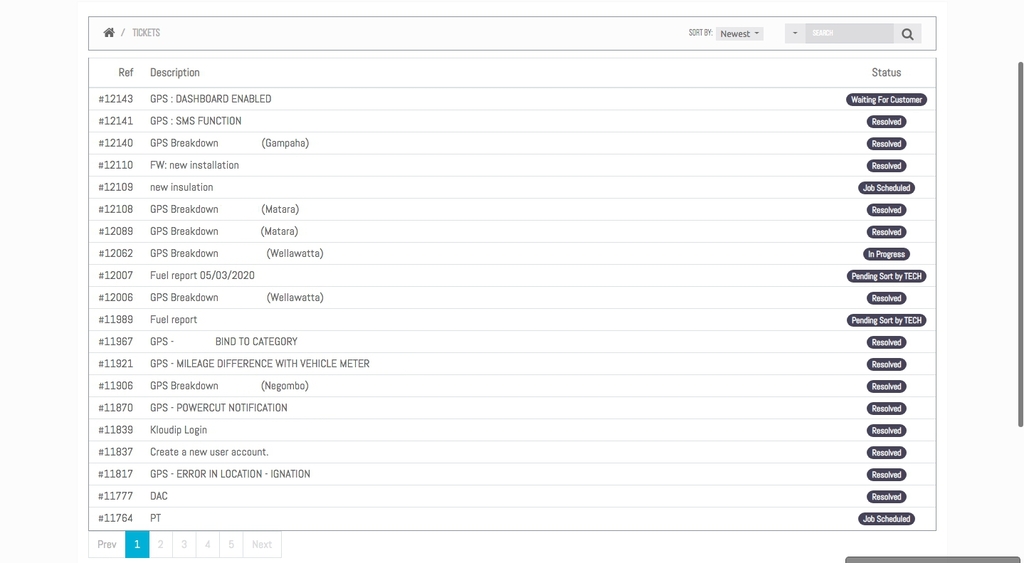
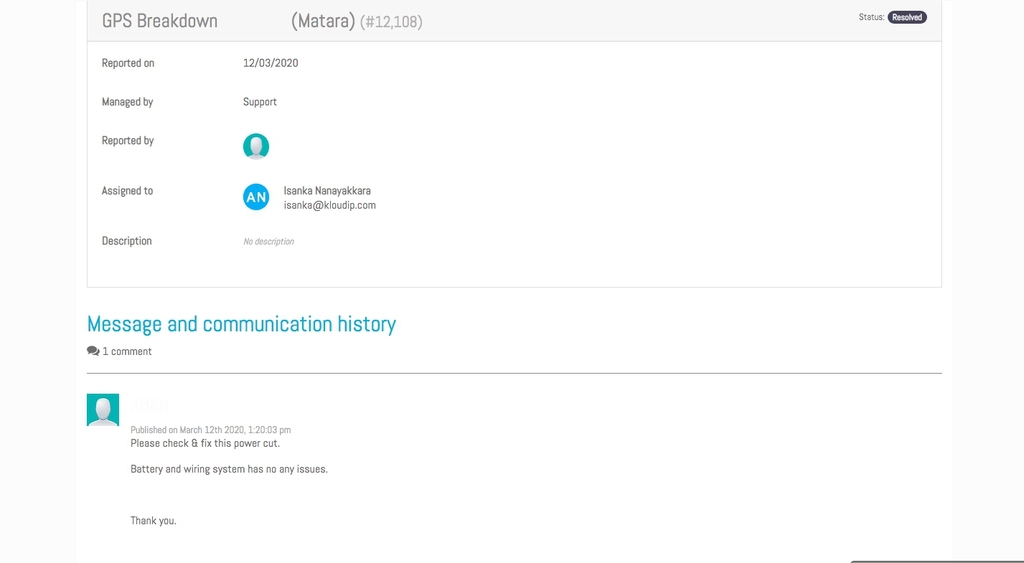
Commercial information and documents online
KLOUDIP Customer Portal is where you centralize all the documents and enable transparency of all commercial operations.
Quotations
All the quotations you receive from KLOUDIP are stored in your Customer Portal, where you can:
- Review the quotation, download and print it to share with all persons interested
- Accept and sign or cancel and request another quotation
- View details, discounts, taxes that make up the total price
- Chat with a salesperson to discuss changes and finalize the quotation
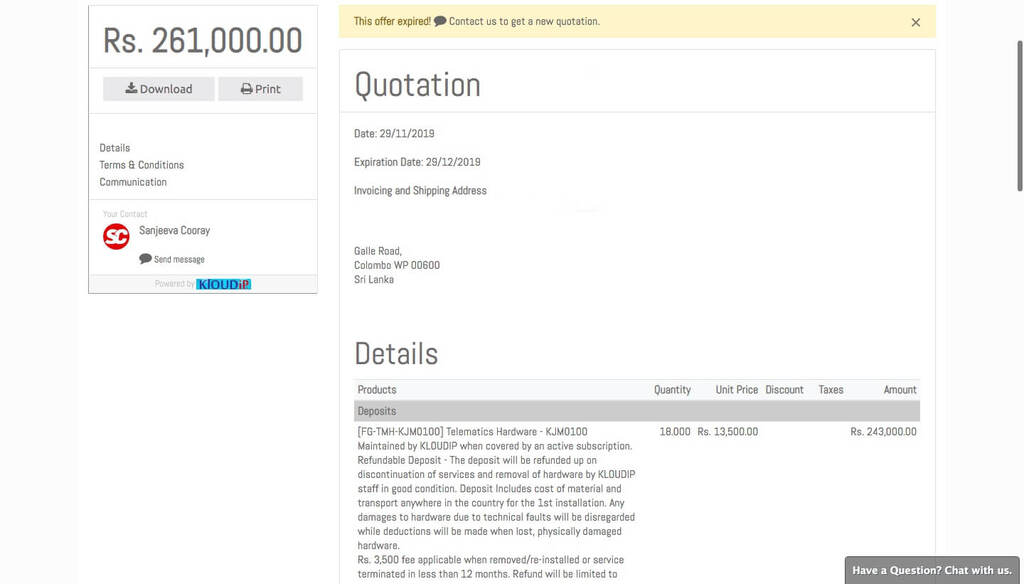
Invoices
Invoice describes the real deal, so we digitized all the invoices between KLOUDIP and clients. On the “Invoices” tab you can:
- Overview of the list of invoices and their statuses – paid, canceled, and waiting – to see what demands your attention now
- Check the invoice details, download and print them to share with all persons interested
- View details, discounts, taxes that make up the total price
- Pay an invoice in one click
- Chat with a dedicated manager at KLOUDIP to re-check the details.
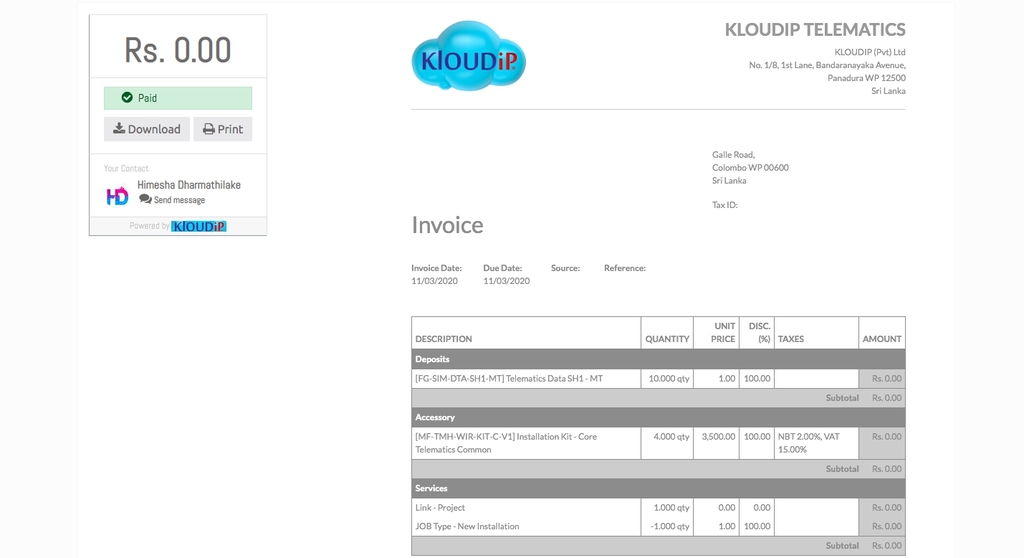
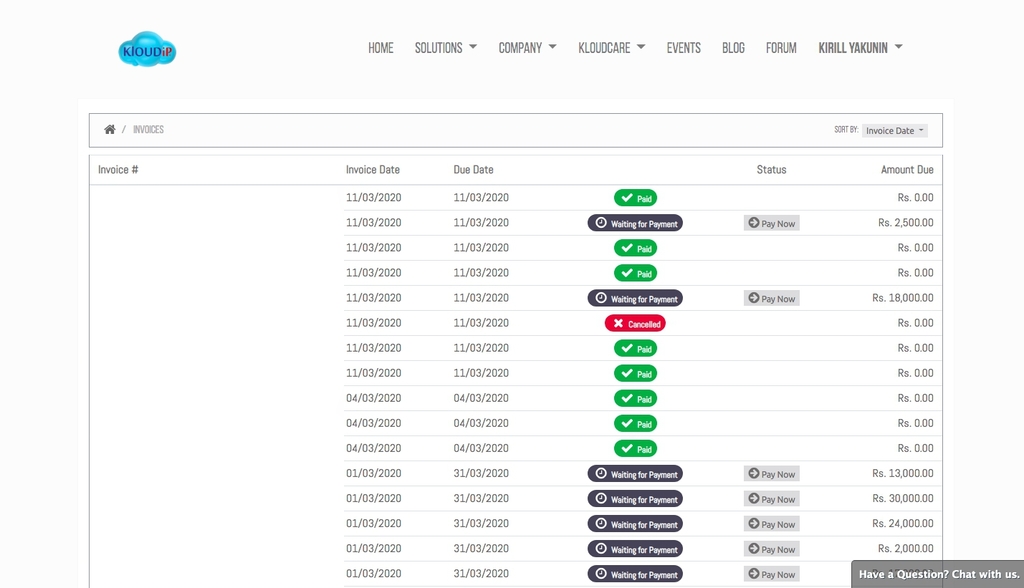
Orders
All the sales orders are also transferred to KLOUDIP Customer Portal, where you can:
- Review the paid order, download, and print to share with all persons interested
- View details, discounts, taxes that make up the total price
- Chat with a dedicated manager at KLOUDIP to follow up on implementation.
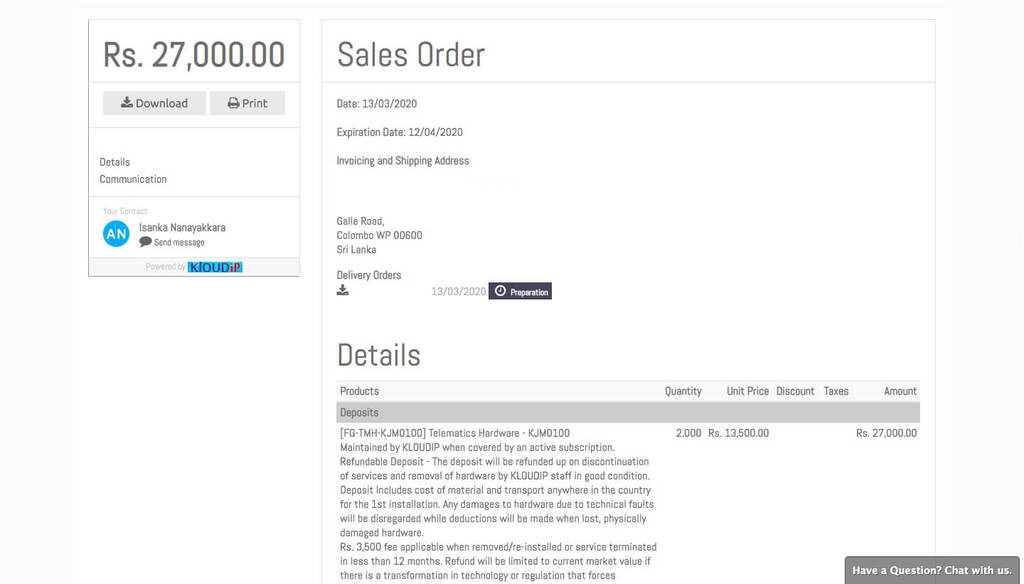
Online communication options
The best thing about storing everything on the Customer Portal is that you can contact the manager at KLOUDIP on a particular piece of information – orders, invoices, quotes, and tickets. In literally one click!
Thus, when you start a discussion with a KLOUDIP manager, both of you see the same document, which prevents misunderstandings. You can be sure of that.
Our managers get messages online – as simple as a chat. And the Customer Portal stores the history of communication to resolve controversial points in minutes, instead of days.
Replies come to your email and in the system – so you’ll never miss them and always react promptly.
Summary
There are many reasons to use KLOUDIP Customer Portal, but here’s a TOP 10 for you:
1. Quick search. No need to search for the core financial documents on the shelves and in the drawers – a look at the online list is enough.
2. Tidy desk. What has recently been on your table now appears on your screen.
3. No documents lost. What’s on the table can be lost, what’s on the Customer Portal – never.
4. One-click contact with a dedicated professional. You can’t click on the paper to contact KLOUDIP about it, while an online document gives you that chance.
5. Historical data to analyze issues. Customer Portal has a confirmation and history of every step in KLOUDIP-client communication.
6. Messages are always at sight. Answers from our specialists come to your email and in the system – you’ll never miss it.
7. No need to meet in person to resolve the issue. All the documents are accepted, signed, and stored online, as well as the payments made. No time and fuel spent on unnecessary trips and no COVID-19-risky visits to be performed.
8. Total transparency in pricing, discounts, taxes, people you work with, and services rendered.
9. Secure payments with the most popular payment system supported.
10. Your first step to business digitalization. Use the Customer Portal developed by KLOUDIP with a focus on your needs and follow us on the way of business digitization.
How to access it?
As you are reading this, we’ve sent you an email containing a link to the Customer Portal, a login, and a password. Or access it through kloudip.com in the “Sign in ” section of the menu or by login into the Helpdesk.
Check out what the email looks like:
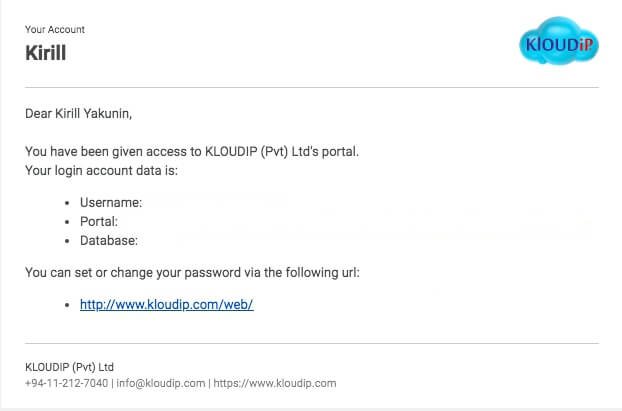
KLOUDIP successfully got customer service online up and running, take this example or contact us for a consultation.




